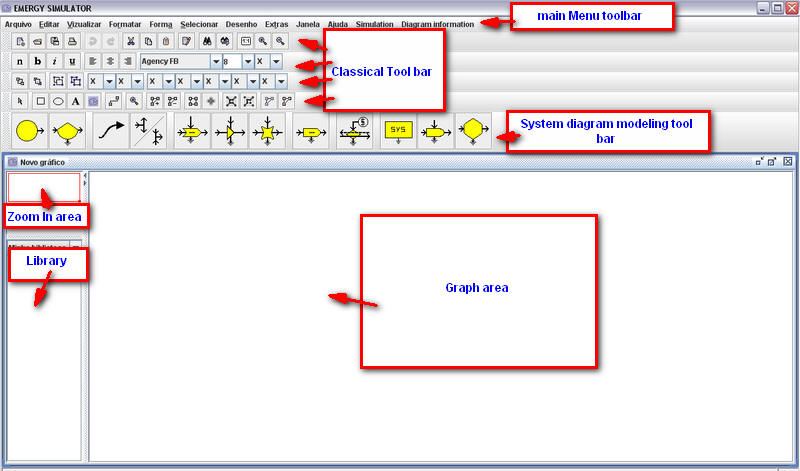|
Up | |||
|
Getting started with EmSim
With an EmSim you can draw energy pathway diagrams and run them.
When you run the program (open it) the program offers three opportunities: · to open simulation from the internet; · to open a simulations from computer (an existing one simulation) · to create a new model
To explain better how to use the EmSim program, let’s start with option “create a new model” for opening the blank file. As the program is developed using Java Applets, it contains classical tool bars (used for forking with file, graphical interface, etc.) and also modeling bar specially made for the system diagram modeling. The main parts of the Emergy Simulator is main Menu toolbar, Classical Tool bar, System diagram modeling tool bar, Graph area, Library and Zoom In area:
Read the further topics to get started with EmSim: Or follow the instructions in proposed examples in the section Step-by-Step Examples. |
||||
|
______________________
|
||||
| Home | Page Up | |||