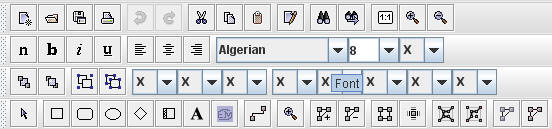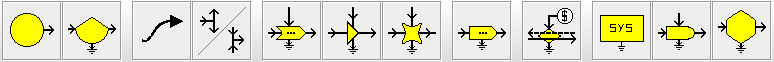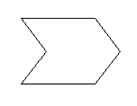|
Up | |||
|
EmSim Tool bar description
There are given tool bar descriptions according to EmSim possibilities.
In the main tool bar you can find classical tolls and specially developed for the graphical purposes for the energy system language diagrams and modeling.
Classical tool bar descriptions In EmSym graphical user interface are included classical tool bars to be more user friendly, what is supposed to work with a file and graphical objects. And there are for classical tool bars:
You can see each icon meaning by rolling on the mouse and waiting for 2 seconds
System diagram modeling tool bar description
To make simpler EmSim user work especially for the system diagram drawing and running was made modeling tool bar:
Source: Any input that crosses the boundary is a source, including pure energy flows, materials, information, genes, services and inputs that are destructive. 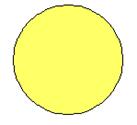 
Storage tank: Any quantity stored within the system is given a “tank” symbol, including materials, pure energy, money, assets, information, image and quantities that are harmful to others. Every flow in or out of a tank must be the same type of flow and mesured in the same units. 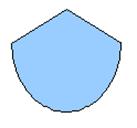 
Pathway Line: Any flow is represented by a line, including pure energy, materials and information. Money is shown with dashed lines. 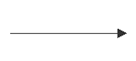 
Split: A pathway that branches represents a split of flow into two of the same type.
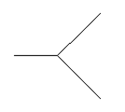  Interaction: Two or more flows that are different and both requires for a process are connected to an “interaction” symbol. The output of an interaction is an output of an production process, a flow of product.
Amplifier Constant gain amplifier – unit which produces its output by multiplying one output by a gain factor but drawing energy from second source 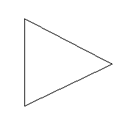 
Swich (or flipflop) Process which turns on and of, such as starting and stopping fire and pollination of flowers 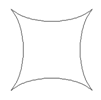 
Transaction Regulation by default (no dynamic meaning) 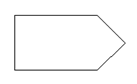 
Exchange transaction: Where quantities in one flow are exchange for those of another, the “transaction” symbol is used. Most often the exchange is a flow of commodities, goods or services exchanged for money (drawn with dashed lines). 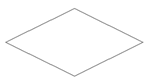 
System Frame: A rectangular box is drawn to represent the boundaries that are selected. 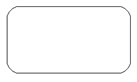 
Producers: “Producer” symbols are used for units on the left side of the systems diagram that receive commodities and other inputs of different types interacting to generate products. 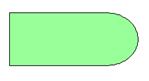 
Consumers: “Consumer” symbols are used for units on the right side of the system diagram that receive products and feedback services and materials. 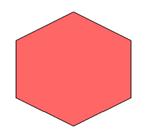 
|
||||
|
______________________
|
||||
| Home | Page Up | |||